How do I return an online order?
Follow our guidelines to organize a shipment to return a package to the sender or an online purchase from your favorite retailer.
- Agree with the sender about all the details, such as the delivery address and who is responsible for the payment.
- Pack the items if you open the parcel, following our packing instructions.
- If the parcel wasn’t opened and you want to return it to the sender, make sure to remove all the old labels.
- Check the size and weight of the parcel you want to return and book your return shipping service in just a few clicks.
- Wait for the courier and track the return shipment using our online tracking tool.
OUR SERVICES
Shipping options to return a package to the sender
BEFORE SHIPPING
What to keep in mind when returning a package?
- Seller’s return policy
Understand the seller’s return policy, including reasons for the return, the time frame for returning your package to be eligible for a refund, and whether return shipping costs are covered by the seller or buyer. - Packaging the item
Ensure you pack the items securely, following our packing guides. Always remove old labels if you are reusing the original box to return the parcel. - Prohibited or restricted items
The courier may refuse to collect or deliver parcels containing prohibited or restricted items, especially if the shipment is arranged by an individual rather than an authorized company.
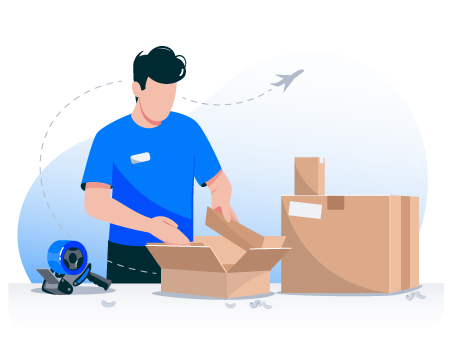
HOW TO PACK
How do I pack a return package?
When returning a package, it’s essential to ensure your items are packed securely to prevent damage during shipment. Follow these guidelines to prepare your return package:
- Protect every part of the item with bubble wrap or other protective materials.
- If possible, use the original packaging and box for the item.
- Place the packed items in a cardboard box and fill any empty spaces with packing materials to avoid movement.
- Seal the box carefully and make sure to remove any old labels from the surface.
How to return an online purchase?
When shopping online, there are several reasons you may need to return a parcel — the item might have been damaged during shipping, it didn’t match the product description, or you simply changed your mind.
With Eurosender, returning a package is simple and fast. You can easily book a return shipment in just a few clicks.
Check our dedicated pages to learn about the return policies for each selling platform and discover how to return your online purchases seamlessly.
Do you run an e-commerce and want to offer return shipments to your customers? Visit our dedicated page.
How to return a parcel without return label?
If you don’t have a return label, you can still easily send your package. Here are two options you can use:
A) Select “printer not required” shipping option
When booking your return on Eurosender, you’ll be able to see which shipping options offer a “printer not required” feature. In this case, the courier will bring the pre-generated label and attach it to the package upon pickup. For some larger or special shipments, this option may not be available.
B) Create a return label online
You can create a shipping label using our services and print it or send it to someone else for printing. For more details on how shipping labels work, visit our shipping label guide.
NEED MORE INFORMATION?
Frequently asked questions about how to return a package to the sender
What is the cheapest way to return a package to the sender?
The most affordable way to return a package to its sender is by using a standard parcel return service.
What is the fastest shipping service to send back a package?
The fastest way to return a package to the sender is through our Priority Express service. If you need to send a package or a purchase urgently, book our express option to ensure delivery within 24-72 hours.
How do I know my package was successfully returned to the sender?
Every shipment booked on our platform has its own tracking number that allows you to trace the parcel. Use our online tracking tool to follow your return shipment and know when it will be delivered to the sender address.
How can I return a large package to the sender?
Returning a large package to the sender is possible and not complicated if you choose the right service and courier. After agreeing with the sender on all the details of the shipments, check which service is better for the parcel dimensions and book your return shipping on our platform.
What are the most common reasons to return a package to the sender?
There are many reasons to return a package to the sender, the most common situations that cause a return shipment are:
- Returning a faulty item to Amazon, eBay, H&M, Zara or other online shops.
- Returning a package damaged during the transport.
- Returning an online purchase because the item didn’t match the description.
- Send back a package sent to the wrong address.